What is the code to filter columns in a text file without headings in python? I need to filter with greater than or equal to an integer value, also a problem exists as my data is recognised in the form of only rows.
To filter columns in a text file without headings in Python, you can use the *csv' module to read the file and filter the rows based on your condition. Here's an example code thatdemonstrates how to filter rows based on a column value:
In this code, we first read the text file using the 'csv' module and store the data in a list of
lists, where each inner list represents a row in the file. We then filter the rows based on the
second column (assuming it contains integer values) using a list comprehension. Finally, we
print the filtered rows.
Note that the 'csv' module assumes the first row in the file contains the column headers.
Since your data does not have column headers, we are using a tab delimiter ("\t") to
separate the columns. If your data uses a different delimiter, you can change it accordingly.

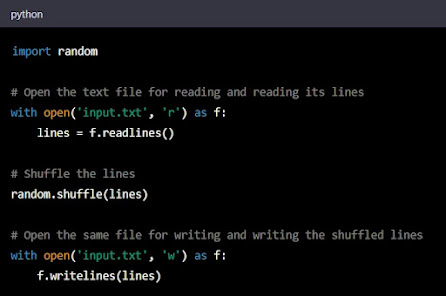
thanks you solved my issue
ReplyDelete